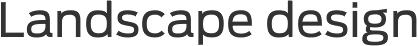Plan the house of your dreams, deck, landscape or any remodel project with Punch! Essentials. Design your new spaces for outdoor living, room makeover, the perfect gourmet kitchen or even a game room. Save money by planning changes to your interior and outdoor living spaces before you invest in building materials. FastEasyPowerful award-winning software helps you through every step!
Plan the house of your dreams, deck, landscape or any remodel project with Punch! Essentials. Design your new spaces for outdoor living, room makeover, the perfect gourmet kitchen or even a game room. Save money by planning changes to your interior and outdoor living spaces before you invest in building materials. FastEasyPowerful award-winning software helps you through every step!
Fast Start Up
- Start with an existing floor plan or create your own dream home from the ground up; quickly and easily.
- QuickStart™ the easiest way to start from scratch! Drag & Drop rooms make it simple to create your ideal living space. You can also toggle between floors for multi-level designs.
- Begin with a professionally-designed home plan template as inspiration.
- Floor Plan Trace lets you scan your favorite floor plan, or one you've sketched, and trace it.
- Use PhotoView™ to import a picture of your home and landscape around it in 3D.
EASY Planning
Design tools are organized on easily-accessible plan tabs, so whether you are planning a bathroom remodel, adding a room, putting in a new flowerbed or even finishing an outdoor kitchen project, all tools are available all the time!
- Extend your living space with the Room Addition tool.
 Add a solarium or sun room or screened in porch with the click of a mouse.
Add a solarium or sun room or screened in porch with the click of a mouse. - Includes tools for building, electrical, plumbing, roofing, HVAC, decks and landscape.
- Precision Lighting Planner™ adds realism to your 3D view and helps you plan lighting inside and out.
- Custom Cabinet Assistant™ helps you create the perfect kitchen cabinetry, pantry, media center, vanity and more!
- Organize and design custom closets and garage spaces.
- Save energy and money with integrated "Building Green" design tips and objects.
- Estimator lets you track costs for room, landscape or whole home projects.
- Fast rendering advanced rendering technology makes viewing your design changes a breeze.
FUN Decorating
Decorate the fast and easy way! You can customize your designs to suit your taste with drag and drop furniture, paint and materials. Drop in entire groups of furniture with the click of a mouse.
- With SmartWand technology you can apply building materials to a single surface or the whole house with a mouse click.
- Customize your design using a vast library of decorating and building materials from well-known manufacturers.
- Decorator Palettes let you experiment with different decorating combinations and easily switch back and forth to compare.
- Personalize your designs with sofas, chairs, tables, lighting, outdoor kitchens, patio furniture and much more.
- Enhance the design with hundreds of combinations of doors, windows and trim. .
 Versatile Landscaping
Versatile Landscaping
Create outdoor living spaces, entertaining areas, decks and landscape designs. Customize every detail of the property, including making modifications for the sun direction to plan shade plantings.
- Drag and drop plants from a massive library that includes thousands of trees, shrubs and flowers.
- Use the Automatic Growth tool to see how your landscape will look in a few years.
- Personalize the topography with slopes and berms.
- Add pre-made landscape gardens with a single mouse click.
Help When You Need It
- Unlike other products, Punch! provides an integrated Training Center. With Essentials 17.5 Software, you can easily access videos, written instruction and real-world tips for your design projects.
All the tools you need! Work smarter and faster with simple tools that make designing as fun as it is powerful!
Start designing right out of the box with the intuitive interface, assistants for cabinets, roofs, editable room & deck templates, plus the extensive drag & drop library. Add ambient realism with Precision Lighting Planner™. PhotoView™ lets you personalize your design with imported photos. Design your house inside and out. Includes a massive plant library along with our popular automatic growth tool, so you can plan spacing and see what your landscape will look like a few years down the road. Draw your design in 2D; take a 3D Hollywood-style walk through as your 2D creative changes auto-update in the 3D view.
Enhanced Floor Management
With Home Design Essentials you can create up to 6 floors. Create independent structures such as outbuildings and detached garages. When you change the elevation on one level, other connected levels will also change.
Drag and Drop 3D Objects and Plants
Drag and drop 3D objects and plants while using the 3D viewpoint. Objects will automatically position themselves on the top of surfaces like countertops and tabletops. Objects placed on walls, will automatically rotate to match the surface's angle.




YOU MIGHT ALSO LIKE