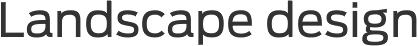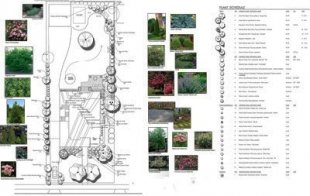 Sketchup
Sketchup
Sketchup is definitely in the category of best landscape design software and it is free! It is 3D software used by all types of people...homeowners, landscapers, landscape designers, landscape architects, interior designers, architects, etc. Sketchup is an intuitive program with guides to help you along in the beginning. Google 3D Warehouse is where you find many free plants, outdoor amenities such as benches and pergolas, and anything you want to add to the design.
There is a free version and also a Pro version. Start out with the free one as that is the only one that many will need.
Land FX
This program is definitely in my list of best landscape design software and is the one I use now. It becomes an add on to AutoCad or Bricscad (see below), so you must have both software programs. However, they offer a bundled price.
What I found interesting about Land FX is that at this time, it is the only software available that allows you to synchronize your AutoCad planting design with your Google Sketchup design. Make plant changes in AutoCad and with a few clicks, they will be automatically changed in your Sketchup 3D design and vice versa. In Land FX, you can choose the 3D plants in their library to automatically be used in the Sketchup drawing.
Landscape Design Using Photo Callout Feature
There are many, many other excellent features also. They have a huge library of plants, automatic plant labeling, plant scheduling (make a change to your drawing and you can automatically update your plant schedule), and much more.
One of the great things you can do is add plant photos to your drawing. This is called the Plant Callout feature. Each photo is named and has a leader going to the related plant (the leaders can be turned off if you like).
How great to show your clients what each individual plant in your planting design looks like.
You choose the picture from Google images which comes up automatically. The above drawing is of a design I did recently where I used the photo feature. The automatic plant schedule is included on the right side. The plant schedule can also be created in Excel.
This software is for professionals.
One of my visitors was deciding between . She wanted to know my thoughts...see what I wrote.
AutoCad
The name AutoCad is well known and often considered the best landscape design software used by all types of professionals. The array of things that you can do with this cad landscape design software is huge and very precise. It is a standard in software if you are working with other professionals such as architects, surveyors, engineers, etc. Landscape designers have to go a step further to get plant symbols, provide labeling, and plant lists.
Companies such as Land FX have chosen to integrate with AutoCad, offering many landscape design specific features. Other landscape design software companies now have an import function where you can import an Acad drawing into their program. AutoCad is the most expensive one out there to my knowledge.
Bricscad
This is an AutoCad copy cat, but it's good...at about a fraction of the AutoCad price.
Vizterra
Vizterra is 2D/3D software. Create in 2D and the software creates your design in 3D. But not so fast! This doesn't happen magically. You have to go through steps to enter the information so it knows what the 3D should look like.
For example, if you are creating a raised patio, you must indicate how high it will be. It also has a terrain modeling feature so where you can show grade changes. This software is good for landscape contractors and possibly designers. It is not inexpensive as there is a monthly membership fee, but you can cancel for the months you don't use it.
I found this software lacks the ability that designers might need such as detailed plant lists.
Visionscape
Visionscape is landscape design software that really captured my attention. Draw in 3D or design in 2D and the 3D design appears with a click of a button.
YOU MIGHT ALSO LIKE