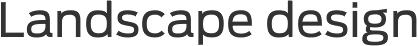And when you use a video to present your designs to potential customers, they become worth a lot more than words. You can win over potential customers, land large contracts and edge out your competition. Thousands of pool and landscape designers create videos of every project they design — but why?
And when you use a video to present your designs to potential customers, they become worth a lot more than words. You can win over potential customers, land large contracts and edge out your competition. Thousands of pool and landscape designers create videos of every project they design — but why?
Videos take design work to the next level — adding sound, movement, lighting effects and more to the project. Clients are able to get a real sense for what their yards will become with your services.
Uploading the design videos to your website and social media pages will also increase traffic and time on site and give you a larger audience reach.
And today's pro landscape design software makes creating those videos easier than ever.
Still not sure whether you should use videos? Here’s why, when and how to use videos in your design presentations.
Why Create A Design Video?
Showing your designs in a video format can be a great way to showcase your services.
- 100 million: Number of Internet users who watch online videos each day
- 90 percent: Online shoppers who said videos help with buying decisions
- 64 percent: How much more likely website visitors are to buy a product after watching a video
- 96 percent: Click-through rate increase when an introductory email includes a video
 For example, blogs with videos receive three times as many inbound links as blogs without videos, according to SEOmoz.
For example, blogs with videos receive three times as many inbound links as blogs without videos, according to SEOmoz.
As the numbers show, people not only enjoy watching videos, but they also make purchasing decisions based on what they’ve seen.
To share videos you've created using your pro landscape design software, you can embed them in the Project Gallery section of your website. You can also share your video designs on YouTube — the second-largest search engine — and link to them on social media. That’s a great way to get clients to share the project videos with their friends, families and neighbors.
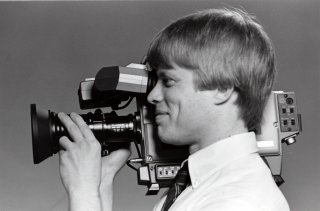 When Is The Best Time To Present With Video Designs?
When Is The Best Time To Present With Video Designs?
You can use video designs for any of your projects, but they are especially beneficial on certain types.
If the project has a variety of features — such as a fireplace, outdoor kitchen, patio and fountain — the video can take clients through each outdoor room, helping them to understand the overall concept. They can see each element up close, while still seeing how they all fit together.
Water features also “pop” more with a video because you see and hear the flowing water, as the image is moving.
When a client is remote and unable to attend a presentation in person, you can also use videos to send them the design. Upload the design video to YouTube as a private video, and email your client the link to access it. You’ll be able to see how many times they’ve viewed the video.
Once a project is complete, you can make the video public and share it on your site and social media pages. Posts with videos actually rank higher with Facebook’s formula for choosing which posts people see on their timelines, compared to posts without videos. So creating design videos will help you reach more people — and make it easier for people to share it with others.
 Even a short video of a front yard remodel can have a profound effect on the viewer. Watch this video posted to Facebook, and see if you can forget how well it’s designed.
Even a short video of a front yard remodel can have a profound effect on the viewer. Watch this video posted to Facebook, and see if you can forget how well it’s designed.
If in doubt over whether or not your clients would like to see a video during the presentation, just ask them. My guess is that they’ll be excited and surprised you can do that.
How To Add Videos To Your Design Presentation Using Professional Landscape Design Software VizTerra or Pool Studio
You don’t need video editing experience — just a few minutes to input the designs.
While in VizTerra or Pool Studio, click the Video Mode button on the right-hand side. In this mode, you’ll be able to choose the video resolution, add sound, build a storyboard, change from day to night view, export the final movie and more.
Here’s a great example:
Adding Music to a video is a great way to add emotion to your design. What do you think of this music? (wait for the night transition @ 1:40)This may be the most dramatic pool video we've watched ;)
Posted by Structure Studios onYou can spend as much (or as little) time as you want on the video.
Adding another visual element to your presentation will impress clients and help them picture themselves in the redesigned space.
YOU MIGHT ALSO LIKE